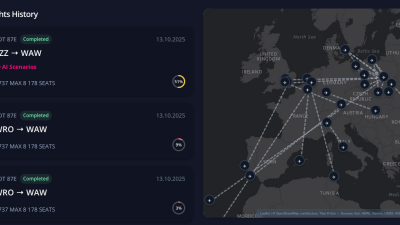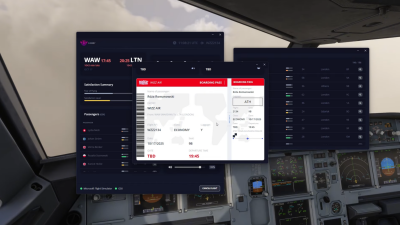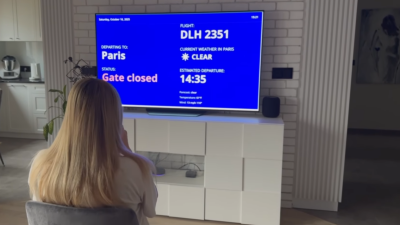FlyingArt Cabby
AI-Powered Virtual Cabin Crew (Base Version)
Cabby brings your simulator flights to life with AI-generated cabin announcements, multilingual voice support, and dynamic in-flight interactions. It creates a living passenger cabin with personalities, reactions, and immersive 3D audio — all responding to what happens during your flight.
AI-Generated Cabin Announcements
Cabby adapts every announcement to live flight data — including your aircraft type, SimBrief plan, METAR weather, route, time of day, and even points of interest along your path.
It also personalizes each flight with custom captain and cabin crew names, airline-style phrasing, and contextual details such as turbulence, delays, cruise altitude, arrival weather, and more. Every announcement feels tailored, authentic, and directly connected to what’s happening in your simulator.
Dynamic Passenger Simulation
Cabby automatically generates a list of passengers based on your flight plan and conditions. Each passenger has unique characteristics—nationality, age, gender, fear of flying level, and more. Cabby uses its database of over 150,000 real user flights to simulate realistic passenger journeys. This is especially true for connecting passengers, whose next destinations are determined using actual user flight data.
A Satisfaction Score is calculated for each passenger based on their reactions and personal traits, and it is displayed in the passenger list. (like chatter) react to how passengers feel during the flight, creating a more immersive experience. With Cabby, everything matters—from how you taxi, to how you handle the aircraft in the air, to how you land. Every action is taken into account.
Gate & Boarding Displays
With Cabby, you can display the Boarding Screen either within the app or in a separate browser window—perfect for TVs or secondary displays. Choose from four different layout styles, and display it on any device connected to your home network. Cabby also includes realistic boarding and gate announcements, with gate announcements enhanced by a subtle terminal echo effect for added authenticity.
3D Spatial Audio Experience
Announcements and cabin sounds are positioned around you in true 3D space. Whether using headphones or a surround setup, you’ll hear the cabin come alive from realistic directions and distances.
Live Flight History
You can view your flights history and see the details of each flight. Map view will help you your journeys across the world.
Custom Announcement Packs
Load or share community-made packages — boarding music, safety videos, airline-specific announcements — to match the style of your preferred airline. You can browse community-made packages at this link: https://discord.com/invite/pmAtpESgbH
GSX Integration
Cabby can automatically detect the boarding stage based on the GSX status. Once the boarding is complete, Cabby will automatically switch to the next flight stage and do some pre-flight announcements.
Supported Announcement Languages
Cabby can generate cabin announcements in the following languages:
- English
- Spanish
- French
- German
- Italian
- Portuguese (Brazil & Portugal)
- Norwegian
- Polish
- Turkish
- Dutch
- Korean
- Chinese (Simplified)
- Arabic
- Japanese
You can select up to 3 languages for your flight. Both the captain and the crew will speak these languages using the selected voices.
Licensing & Activation
IMPORTANT! This is not a subscription-based plan for Cabby. This is the "Base" one-time purchase version. This product is delivered as a license code. After purchase, redeem your activation key on the FlyingArt website:
- Visit https://www.flyingart.dev/cabby/login
- Log in or register
- Open “Orders”
- Click “Redeem license.”
- Enter the license received from ORBX
- You'll now be able to download the Cabby PC app.
Documentation and instructions
You can browse Cabby instructions and documentation using this link!
Screenshots
Videos
Developer
This product has been produced by FlyingArt. For FlyingArt product support, please go to https://discord.com/invite/pmAtpESgbH
View FlyingArt on OrbxDirectCompatibility
General
You will need Orbx Central to download and install this product. Orbx Central runs on Windows 7+, macOS and Linux. An internet connection is also required.
The download size of this product is 132.79 MB. It uses 133.10 MB when installed.
Supported Simulators
This product is compatible with the following simulators:
- Microsoft Flight Simulator
- Microsoft Flight Simulator 2024
- X-Plane 12
Supported Operating Systems
This product is compatible with the following operating systems:
- Windows