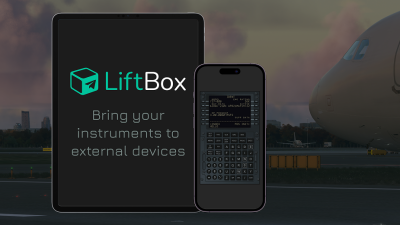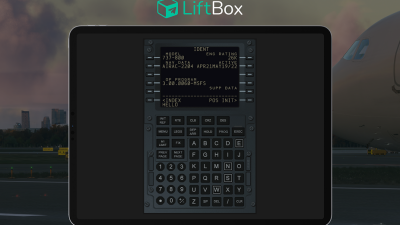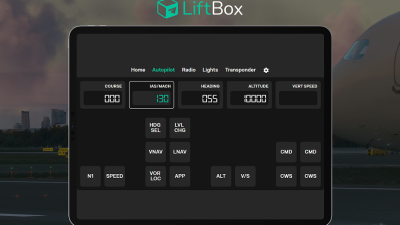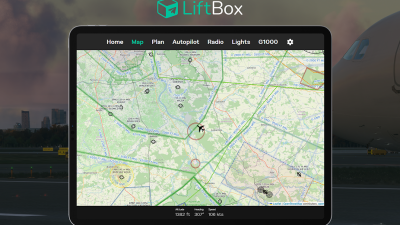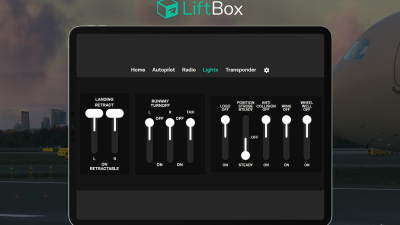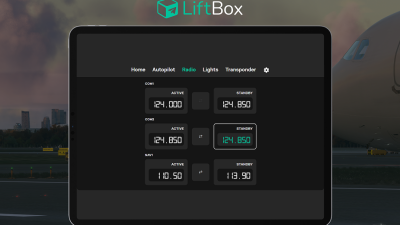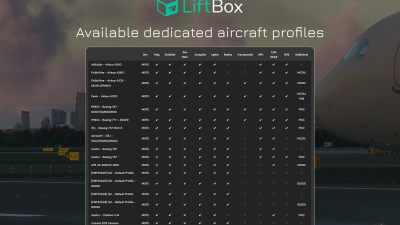FlyingArt LiftBox
LiftBox (MSFS version) – Remote Aircraft Control, FMC/MCDU Access & Moving Map & more for Your Simulator!
LiftBox turns your phone, tablet, or browser into a powerful, customizable control panel for Microsoft Flight Simulator — no third-party tools required.
It uses its own native plugin to communicate with MSFS, providing a fast, reliable, and lightweight connection between your simulator and your device.
Full FMC / MCDU Interaction
LiftBox’s most advanced feature is its live, interactive FMC/MCDU display.
You can view the full screen of your aircraft’s flight computer directly on your device and tap the buttons just like on the real hardware.
This makes route editing, performance setup, arrivals, departures, and in-flight adjustments faster, clearer, and far more immersive — especially on tablets.
Live Control of Aircraft Systems
LiftBox provides an intuitive interface for adjusting key systems such as:
- Autopilot settings (HDG, ALT, VS, FLCH, APPR, etc.)
- Lighting
- Transponder
- Radios & frequencies
- And more, depending on the aircraft
- It’s designed for smooth touch control, reducing the need to zoom into cockpit panels with a mouse. Perfect for network flights!
Real-Time Moving Map
Stay situationally aware with the built-in moving map, showing your current position, heading, altitude and speed.
Perfect for monitoring progress without opening extra windows in the simulator.
Aircraft-Specific Feature Support
LiftBox supports a wide range of aircraft, each with its own available controls and displays. The feature list for each aircraft is provided here.
Fully Customizable Interface
Adapt LiftBox to your style by changing the color scheme. It can match your cockpit lighting, tablet theme, or personal preferences.
Multi-Device, Browser-Friendly
Use LiftBox on:
- Smartphones
- Tablets
- Any modern web browser
- Or a mix of all three at once
The interface automatically adjusts to different screen sizes. You can connect as many devices as you want, so you can display, for example, the CDU on your tablet, the moving map on your phone, and the lights panel in your browser, etc.
Lightweight & No Extra Software Needed
LiftBox communicates with your simulator using its own built-in MSFS plugin — no SimConnect installers, no third-party bridges, and no complex setup.
Just install LiftBox Control on your PC, install the plugin, open the client on your device, and you’re ready.
IMPORTANT: LiftBox does not work in MSFS2024 career mode!
Screenshots
Videos
Developer
This product has been produced by FlyingArt. For FlyingArt product support, please go to https://discord.com/invite/pmAtpESgbH
View FlyingArt on OrbxDirectCompatibility
General
You will need Orbx Central to download and install this product. Orbx Central runs on Windows 7+, macOS and Linux. An internet connection is also required.
The download size of this product is 96.34 MB. It uses 96.66 MB when installed.
Supported Simulators
This product is compatible with the following simulators:
- Microsoft Flight Simulator
- Microsoft Flight Simulator 2024
Supported Operating Systems
This product is compatible with the following operating systems:
- Windows