Screenshots
Videos
Developer
This product has been produced by Aerosoft. For Aerosoft product support, please go to http://helpdesk.aerosoft.com/
View Aerosoft on OrbxDirectDocumentation
User GuideCompatibility
General
You will need Orbx Central to download and install this product. Orbx Central runs on Windows 7+, macOS and Linux. An internet connection is also required.
The download size of this product is 1.27 GB. It uses 0.00 B when installed.
Supported Simulators
This product is compatible with the following simulators:
- X-Plane 11
Supported Operating Systems
This product is compatible with the following operating systems:
- Windows
- macOS
- Linux
Prerequisite Products
You require at least one of the following products to use LSZH Zurich Airport - X-Plane 11.
- XP11