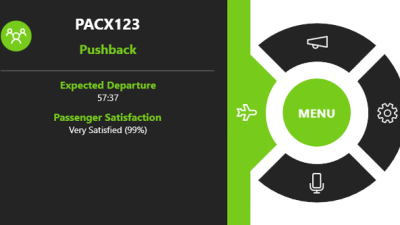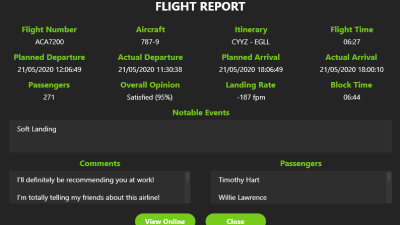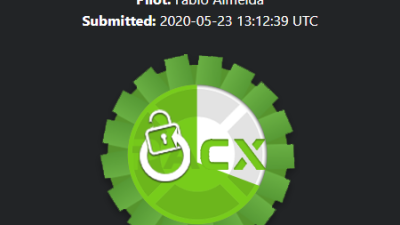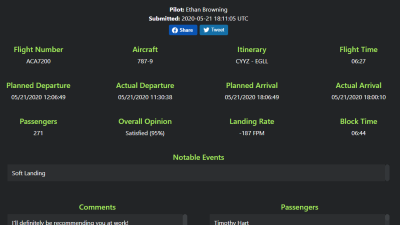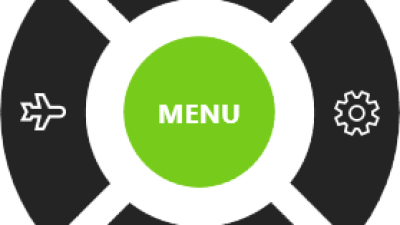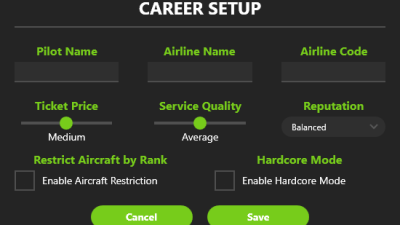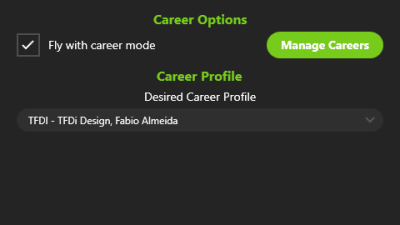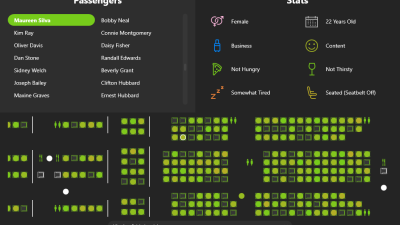Screenshots
Videos
Developer
This product has been produced by TFDi Design. For TFDi Design product support, please go to https://support.tfdidesign.com/support/solutions
View TFDi Design on OrbxDirectDocumentation
User GuideCompatibility
General
You will need Orbx Central to download and install this product. Orbx Central runs on Windows 7+, macOS and Linux. An internet connection is also required.
The download size of this product is 433.23 MB. It uses 511.54 MB when installed.
Supported Simulators
This product is compatible with the following simulators:
- Microsoft Flight Simulator X
- Microsoft Flight Simulator X: Steam Edition
- Microsoft Flight Simulator
- Microsoft Flight Simulator 2024
- Prepar3D v1
- Prepar3D v2
- Prepar3D v3
- Prepar3D v4
- Prepar3D v5
- X-Plane 11
Supported Operating Systems
This product is compatible with the following operating systems:
- Windows